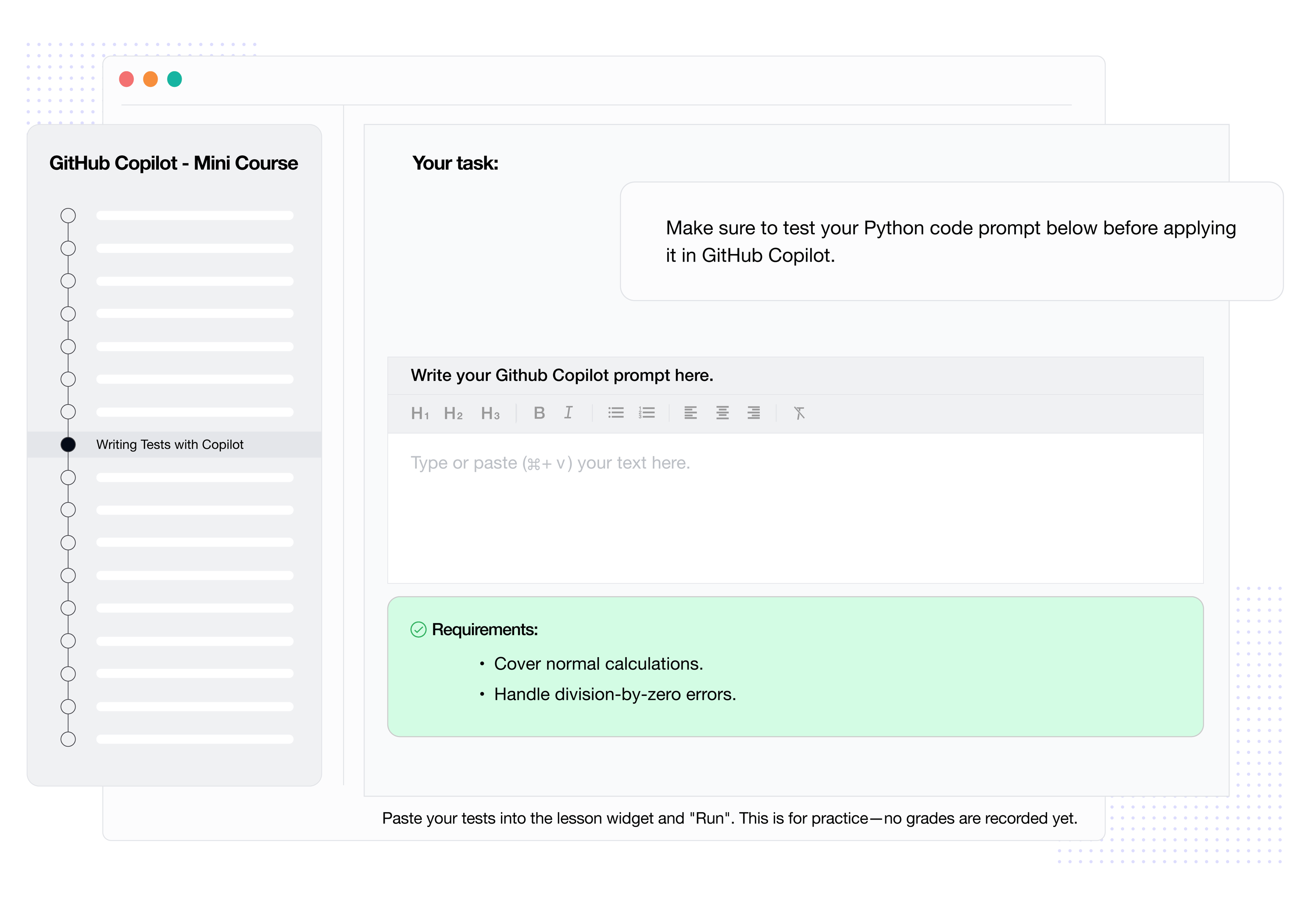This course introduces GitHub Copilot as a powerful AI coding assistant that integrates directly into your development environment. This is radically different from traditional coding, as GitHub Copilot actively participates in writing, reviewing, and improving your code.
Starting with the initial setup in your IDE and CLI, you’ll get to Copilot’s inline code completions and Copilot chat features. Then you’ll dive into writing prompts that guide Copilot effectively, generating unit tests, debugging code, and refactoring using Copilot suggestions. You’ll learn everything about Copilot workflows, including code reviews, Git, pull request management, and productivity tools in building a modern project.
By the end, you’ll develop a solid understanding of GitHub Copilot’s capabilities and gain confidence in applying AI to write and manage code efficiently. This journey prepares you to tackle advanced Copilot features and larger, team-based projects while following best practices for AI-assisted development.
This course introduces GitHub Copilot as a powerful AI coding assistant that integrates directly into your development environme...Show More
WHAT YOU'LL LEARN
An understanding of core GitHub Copilot workflows—setup, inline completions, Copilot chat, prompt engineering, writing tests, debugging, code reviews, Git workflows, CLI productivity, and responsible AI use
Hands-on experience using GitHub Copilot to write, debug, test, and review code efficiently across IDE, CLI, and GitHub workflows
The ability to build a working portfolio that showcases real-world AI-assisted coding and problem-solving using GitHub Copilot
An understanding of core GitHub Copilot workflows—setup, inline completions, Copilot chat, prompt engineering, writing tests, debugging, code reviews, Git workflows, CLI productivity, and responsible AI use
Show more
Learning Roadmap
2.
Getting Started with Copilot
Getting Started with Copilot
Enhance coding efficiency with GitHub Copilot’s AI-driven suggestions and interactive features.
3.
Applying Copilot in Development Tasks
Applying Copilot in Development Tasks
4 Lessons
4 Lessons
Enhance your coding skills with testing, debugging, AI reviews, and Git workflows.
Certificate of Completion
Showcase your accomplishment by sharing your certificate of completion.
Complete more lessons to unlock your certificate
Developed by MAANG Engineers
Trusted by 2.9 million developers working at companies
"These are high-quality courses. Trust me the price is worth it for the content quality. Educative came at the right time in my career. I'm understanding topics better than with any book or online video tutorial I've done. Truly made for developers. Thanks"
Anthony Walker
@_webarchitect_
"Just finished my first full #ML course: Machine learning for Software Engineers from Educative, Inc. ... Highly recommend!"
Evan Dunbar
ML Engineer
"You guys are the gold standard of crash-courses... Narrow enough that it doesn't need years of study or a full blown book to get the gist, but broad enough that an afternoon of Googling doesn't cut it."
Software Developer
Carlos Matias La Borde
"I spend my days and nights on Educative. It is indispensable. It is such a unique and reader-friendly site"
Souvik Kundu
Front-end Developer
"Your courses are simply awesome, the depth they go into and the breadth of coverage is so good that I don't have to refer to 10 different websites looking for interview topics and content."
Vinay Krishnaiah
Software Developer
Hands-on Learning Powered by AI
See how Educative uses AI to make your learning more immersive than ever before.
AI Prompt
Code Feedback
Explain with AI
AI Code Mentor
Free Resources