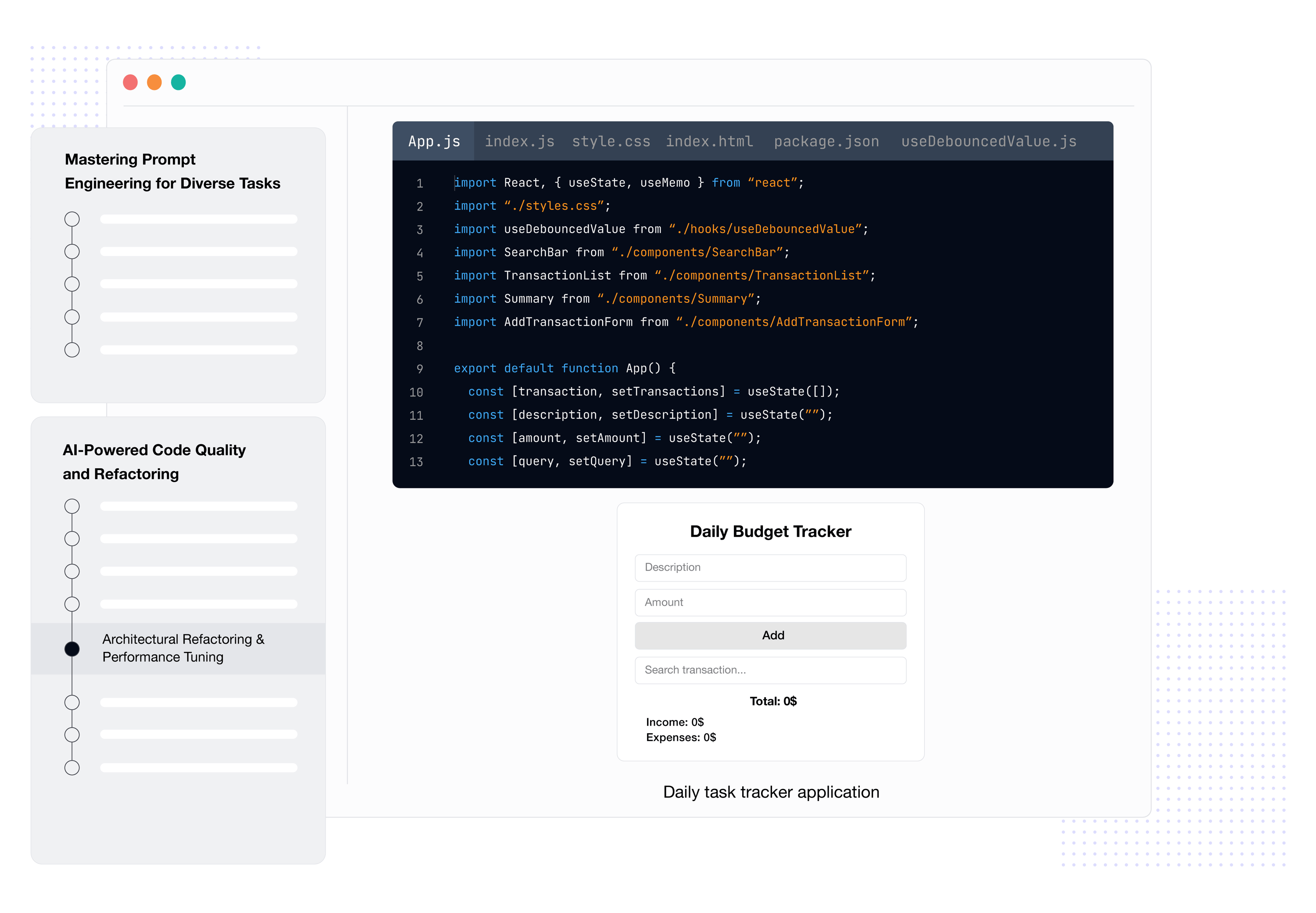This intermediate-to-advanced course is designed for developers familiar with software development who want to integrate Copilot more deeply into their professional workflows. You’ll begin by exploring the Copilot ecosystem, configuring advanced IDE setups, and understanding the ethical use of AI.
Next, you’ll explore prompt engineering techniques for prototyping, debugging, and generating clean, production-ready code. You’ll learn to use Copilot for code reviews, architectural refactoring, and security standards.
The course also covers GitHub Copilot’s role in team collaboration: writing pull requests, automating CI/CD pipelines, and enhancing developer productivity through the Copilot. You’ll explore the future of autonomous AI agents, learn how to apply organization-wide usage policies, and foster a culture of responsible AI adoption. By the end of this course, you’ll be equipped to use Copilot as a powerful AI partner (not just a code generator) across all stages of software development.
This intermediate-to-advanced course is designed for developers familiar with software development who want to integrate Copilot...Show More
WHAT YOU'LL LEARN
An understanding of how to configure GitHub Copilot for advanced IDE and terminal-based workflows
Understanding of ethical and responsible practices when using Copilot in production environments
Familiarity with prompt engineering to generate, debug, and prototype for customer requirements effectively
The ability to use Copilot to perform AI-assisted code reviews, refactoring, and performance optimization
Hands-on experience implementing CI/CD workflows using GitHub Actions and Copilot
An understanding of how to configure GitHub Copilot for advanced IDE and terminal-based workflows
Show more
Content
1.
GitHub Copilot Fundamentals and Advanced Setup
3 Lessons
Learn how to set up and ethically use GitHub Copilot with advanced IDE integration for seamless coding support.
2.
Prompt Engineering for Diverse Tasks
3 Lessons
Explore the art of writing effective prompts for generating code, building quick prototypes, and resolving bugs using Copilot.
3.
AI-Powered Code Quality and Refactoring
3 Lessons
Use Copilot to enhance code quality through AI-assisted reviews, refactoring, and enforcing security best practices.
4.
Enhanced Collaboration and Automation with Copilot
3 Lessons
Boost team productivity by using Copilot for pull requests, CI/CD workflows, and command-line efficiency.
5.
Advanced Copilot Features and Team Adoption
3 Lessons
Explore the future of autonomous coding agents and strategies to drive ethical, large-scale adoption of Copilot across teams.
Certificate of Completion
Showcase your accomplishment by sharing your certificate of completion.
Complete more lessons to unlock your certificate
Developed by MAANG Engineers
Trusted by 2.9 million developers working at companies
"These are high-quality courses. Trust me the price is worth it for the content quality. Educative came at the right time in my career. I'm understanding topics better than with any book or online video tutorial I've done. Truly made for developers. Thanks"
Anthony Walker
@_webarchitect_
"Just finished my first full #ML course: Machine learning for Software Engineers from Educative, Inc. ... Highly recommend!"
Evan Dunbar
ML Engineer
"You guys are the gold standard of crash-courses... Narrow enough that it doesn't need years of study or a full blown book to get the gist, but broad enough that an afternoon of Googling doesn't cut it."
Software Developer
Carlos Matias La Borde
"I spend my days and nights on Educative. It is indispensable. It is such a unique and reader-friendly site"
Souvik Kundu
Front-end Developer
"Your courses are simply awesome, the depth they go into and the breadth of coverage is so good that I don't have to refer to 10 different websites looking for interview topics and content."
Vinay Krishnaiah
Software Developer
Hands-on Learning Powered by AI
See how Educative uses AI to make your learning more immersive than ever before.
AI Prompt
Code Feedback
Explain with AI
AI Code Mentor
Free Resources