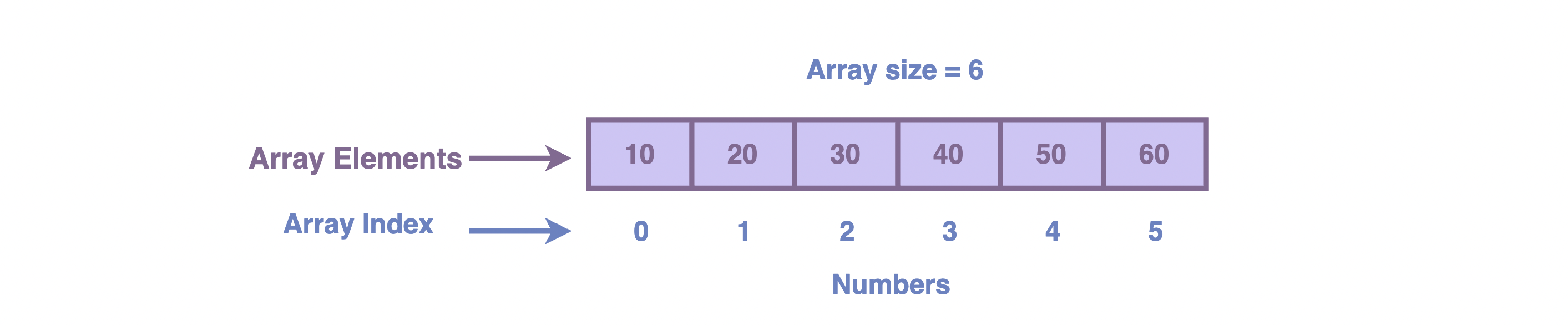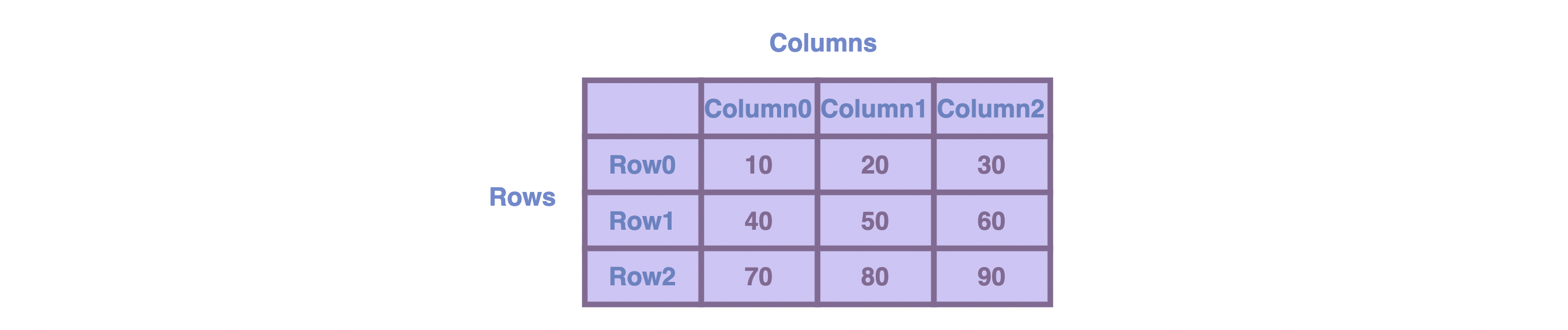How to pass an array to a function in C++
Arrays are useful data types for data structures in C++ programming and beyond. In simple terms, arrays allow you to store data as an ordered list. You can use arrays to easily sort or calculate information about a collection of data using a single array name.
Today, we’ll discuss how to pass arrays to functions in C++. Along the way, we’ll cover why we use C++ arrays, as well as how to declare and initialize them. We’ll then pass them to functions and discuss important distinctions about arrays in C++. This article includes tutorials for both one-dimensional and two-dimensional arrays.
Get hands-on with C++ today.
C++ is a popular language used to develop browsers, games, and operating systems. It's also an essential tool in the development of modern technology like IoT and self-driving cars. This Path will expand your knowledge of C++ with lessons built for professional developers. This Path will take you from basic to advanced concepts with hands-on practice. By the end, you'll have enough C++ experience to confidently solve real-world problems.
Arrays and data structures in C++#
Arrays are part of a bigger concept in computer science: data structures. We use data structures to organize and store data in order to efficiently perform operations on that data. Data structures are composed of smaller components called data types. Arrays are a data type frequently used in data structures.
As illustrated in the diagram, C++ has the following data types:
- Primitive (or fundamental) data types
- Derived data types
- User-defined data types
Arrays are derived data types. Derived data types are composed of primitive or built-in data types. Derived data types have some of the abilities that primitive data types lack. For instance, primitive data types can’t store more than one value at a time, while arrays can.
Arrays allow you to store and access multiple values of the same data type under a single name. Arrays are useful when you’re dealing with a large amount of data. For instance, given data on 100 students and their grades, it would be tedious to declare 100 variables to store each student’s grade. Instead, we’d use an array to store all the data under a single name.
Basic terms associated with arrays are elements of the array, index of the array, and size of the array.
- Element: Refers to values stored in an array (at neighboring memory locations)
- Index: Refers to an array element’s position, starting from 0 and increasing incrementally by one for each additional element
- Size: Refers to the total number of elements stored in an array
Here’s an illustration of an array with six elements. The array size is six according to the number of elements. Each of the six elements are stored at their respective indexes (e.g. the first element of the array, 10, is stored in index zero).
A two-dimensional array (or 2-d array) is an array of arrays. Two-dimensional arrays represent a matrix. They are the most commonly used multidimensional arrays. We can access the elements in a two-dimensional array by specifying their row and column index, which start at zero and increase incrementally with each added element.
This matrix illustration represents an array of size nine. Each of the nine elements are stored at a respective row and column index.
A pointer is another derived data type that’s relevant to today’s discussion. We’ll discuss more about pointers toward the end of this article.
Array declaration in C++#
How to declare a one-dimensional array#
The general syntax for declaring a one-dimensional array involves specifying the data type, name of the array, and size of the array:
DataType ArrayName [ArraySize];
In this code, we declare a one-dimensional array Roll_Number that can store five integer values. The compiler reserves space for five elements of int data type consecutively in memory.
How to declare a two-dimensional array#
The general syntax for declaring a two-dimensional array involves specifying the data type, array name, row index, and column index:
DataType ArrayName [RowSize] [ColumnSize];
In this code, we declare a two-dimensional array Student[10][5] that can hold 10 arrays of Student[5]. Each Student[5] array can store five integer values. The compiler reserves space for 50 elements (10*5) of the int data type consecutively in memory.
How to initialize a two-dimensional array#
The general syntax for initializing a two-dimensional array is:
ArrayName [RowIndex] [ColumnIndex] = Value;
This code initializes a two-dimensional array that stores: 100 at row index 0 and column index 0, 134 at row index 0 and column index 1, and so on.
Declaring and initializing arrays in one step#
How to declare and initialize one-dimensional arrays#
The general syntax to initialize and declare a one-dimensional array is:
DataType ArrayName [ ] = {value1, value 2,…, valueN}
In this example, we initialize the Roll_Number array in the declaration step.
How to declare and initialize two-dimensional arrays#
The general syntax to initialize and declare a two-dimensional array is:
DataType ArrayName [] [] = {{value1,…,valueN},…{value1,…,valueN}}
In this example, we initialize the Student[][3] array in the declaration step. Specifying the first dimension is optional when initializing two-dimensional arrays. The compiler will infer the number of rows from your statement. That’s why the code in this example is written with Student[][3] instead of Student[3][3].
Passing arrays to functions in C++#
Now that we’ve covered the basics, let’s start passing arrays to C++ functions. We can use array names as parameters during function declaration.
To pass arrays to a function, we specify the array type, followed by the name of the array and square brackets in the function parameters. The square brackets tell the compiler that the first function parameter is an array, otherwise, a variable will be assumed.
Passing one-dimensional arrays to functions#
The general syntax for passing an array to a function in C++ is:
FunctionName (ArrayName);
In this example, our program will traverse the array elements. We’ll modify the value of any element less than 50 to a value of -1.
Passing array along with its size (safe parameterization)#
When you pass an array to a function in C++, it’s almost always necessary to also pass the size (or length) of the array so the function knows how many elements it can safely access. A common pattern:
void process(int arr[], int n) {
for (int i = 0; i < n; ++i) {
// safe access arr[i]
}
}
Call it like:
int data[5] = {1, 2, 3, 4, 5};
process(data, 5);
Alternatively:
void process(int *arr, size_t n);
Note: inside process, sizeof(arr) will not yield the full array size because arr decays to a pointer. That’s why passing explicit n is essential. Many bugs arise when code assumes a global constant size or miscalculates bounds.
Using const and read-only arrays#
When a function does not need to modify the array, express that intention using const. This helps with safety and clarity:
void print(const int arr[], int n) {
for (int i = 0; i < n; ++i) {
std::cout << arr[i] << " ";
}
}
Because arr is const, any attempt to write arr[i] = 5; will be a compile error. If you’re passing an entire buffer for read-only purposes, this is best practice when using pass array to function in C++.
You can also use:
void print(const int *arr, size_t n);
Or:
void print(const int arr[/*n*/], size_t n);
All three are equivalent in meaning thanks to pointer decay, but including const is a strong documentation aid.
Passing two-dimensional arrays to functions#
In this example, we’ll pass the two-dimensional array int n[][2] to a function we define as display() and print the array’s elements. For the function call, we only pass the array’s name as the function argument display(num).
Dynamic and jagged arrays, vectors, and std::array#
Static arrays suffer from fixed size limitations. In modern C++ development, you’ll often use:
-
Dynamic 2D arrays (pointer of pointers):
int **grid = new int*[rows]; for (int i = 0; i < rows; ++i) grid[i] = new int[cols]; // pass grid and sizes void process(int** arr, int r, int c); -
std::vector<vector<int>>or flatvector<int>with stride:void process(const std::vector<std::vector<int>>& mat); -
std::array<T, N>: a fixed-size array that behaves like a value object:void f(std::array<int, 5> arr);
When you use these modern container types, you shift from raw pointer arithmetic and make your code safer and more idiomatic. They also integrate well with memory management and RAII.
Arrays: Pointers and passing by reference#
You may have noticed that we didn’t specify the size of the array when passing them to functions. The reason for this has to do with the fact that, by default, arrays are passed by reference to arguments. This is different from the case for variables, which are passed by value. When we use an array name as a function parameter, we’re actually passing the original array to the function. Let’s expand on exactly what that means.
Arrays are passed by reference for practical reasons. For instance, imagine we had a large array with a size of 10,000. It would be taxing to pass the entire array and its 10,000 elements. In fact, we actually can’t pass an entire array to a function in C++. Under the hood, what we’ve been doing all along is passing a pointer, which contains a memory address to the first element of the array.
We mentioned pointers earlier as another derived data type. Pointers hold memory addresses of other data types. When we use a pointer type as a function parameter instead of a data value, we’re giving the function a memory address directly to the specific piece of data. For objects that are passed by reference to a function, any change to the formal function parameter affects the actual parameter in the calling environment. This is because the formal parameter receives a reference (or pointer) to the actual data.
In C++, you technically get a pointer with every array declaration. Arrays and pointers are not equivalent, but their arithmetic is defined such that a pointer can serve to access or simulate an array. The name of the array acts as a pointer to the memory address of the array’s first element. When an array appears in an expression, the compiler generates a pointer to the address of the first element of the array.
Array decay, sizeof pitfalls, and std::span#
One of the trickiest things when you pass array to function in C++ is that arrays decay to pointers in function parameters. That means:
void foo(int arr[]) { /* arr is really int* */ }
Inside foo, sizeof(arr) gives the size of a pointer, not the size of the whole array. A common mistake:
int data[10];
foo(data);
// inside foo, sizeof(arr) / sizeof(arr[0]) == sizeof(int*) / sizeof(int) — wrong!
To counter this, modern C++ (C++20) introduces std::span<T> (or other “view” types). A span is a lightweight view that carries a pointer + length:
void process(std::span<int> arr) {
for (int x : arr) {
// use x
}
}
int data[5];
process(data); // deduces span size automatically
std::span prevents the sizeof trap and makes slicing/viewing arrays safer. It’s a good tool to teach alongside the classic if you want your tutorial on pass array to function in C++ to be forward-looking.
Returning arrays or array-like results from functions#
Sometimes you want a function not just to consume but to produce an array-like result. You can’t directly return a built-in C-style array from a function, but you can do:
-
Return a pointer (heap-allocated), with careful ownership contract:
int* createArray(int n) { int* arr = new int[n]; // fill arr return arr; }The caller must
delete[]it. -
Return
std::vector<T>:std::vector<int> makeVec(int n) { std::vector<int> v(n); // fill v return v; }The standard library handles memory safely and efficiently.
-
Return
std::array<T, N>if size is compile-time known.
Returning container types is usually safer and easier to maintain than raw arrays. When teaching pass array to function in C++, including return strategies rounds out the concept.
Wrapping up and next steps#
You now know the basics of using arrays in C++. Arrays are data types that we can use to store a collection of data under a single name. We’ve covered why and how we work with one-dimensional and two-dimensional arrays. We also discussed the role of pointers when passing arrays to functions.
To continue learning, check out Educative’s interactive learning path: C++ for Programmers. This program covers topics such as arrays, loops, and templates.
Happy learning!